This is tutorial on how to install and run exe file on your Android Smartphones.
Windows Installer Packages or files with .exe extension are intended to be installed on Windows Operating System like Windows 7 , Windows 8 , Windows 8.1 etc. or you can use Dos Box to install them. You can install and run only some of the exe files that can work on Dos-Box Emulator on your Android Smartphone. This way you can install .exe files on android smartphone and also run them.
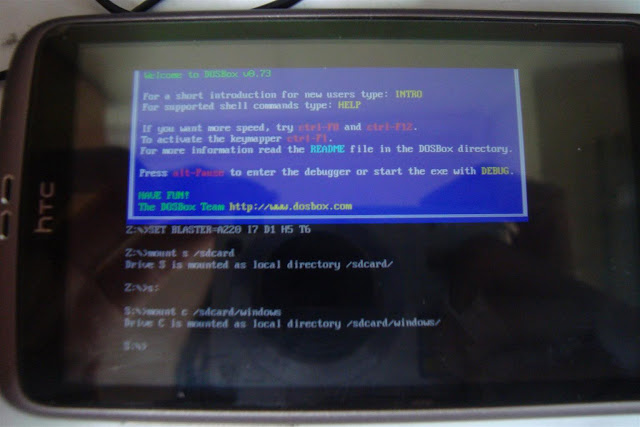
Windows Installer Packages or files with .exe extension are intended to be installed on Windows Operating System like Windows 7 , Windows 8 , Windows 8.1 etc. or you can use Dos Box to install them. You can install and run only some of the exe files that can work on Dos-Box Emulator on your Android Smartphone. This way you can install .exe files on android smartphone and also run them.
Step 1:
Open Play Store App and search for Dos-Box. You can install any of the DosBox apps like aDosBox, Dosbox turbo etc.
Step 2:
Mount The sdcard by typing the command
Mount c sdcard/ to mount your sdcard as c drive.
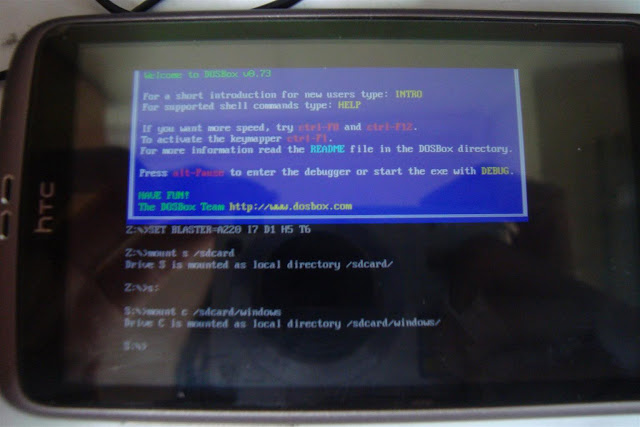
Step 3:
Type "cd\foldername" on the command line, replace foldername with the name of the folder where your .exe file is placed. For e.g., if your .exe file is in Bluetooth folder, type "cd\Bluetooth and the Press Enter.
Step 4:
Type the name of your .exe file without the extension and press Enter.
Post a Comment
1 comments:
Hard Rock Casino - MapyRO
Find the BEST Hard 포천 출장샵 Rock Casino Hotels 남양주 출장안마 in Las 순천 출장안마 Vegas, 양주 출장마사지 NV. 경산 출장샵 We have 392 properties offering a variety of gaming options including slot, table games,