This is tutorial on how to create a free wifi hotspot on your Windows 7/8/8.1 Desktop using cmd to share your Internet with other users. You can either watch this video to create a wifi hotspot.
Or
Follow these steps:
Firstly check whether you have Microsoft Virtual Wifi Miniport Adapter on your PC.
To check this,
go to Control Panel\All Control Panel Items and select Device Manager
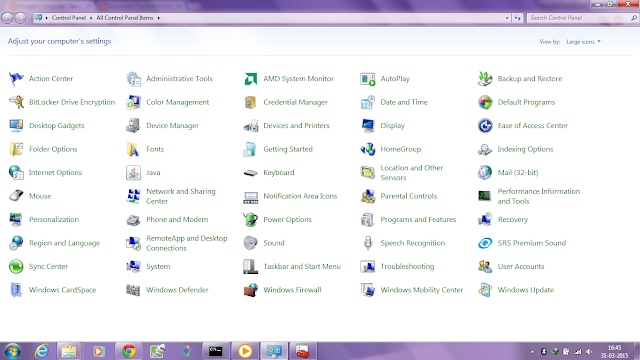
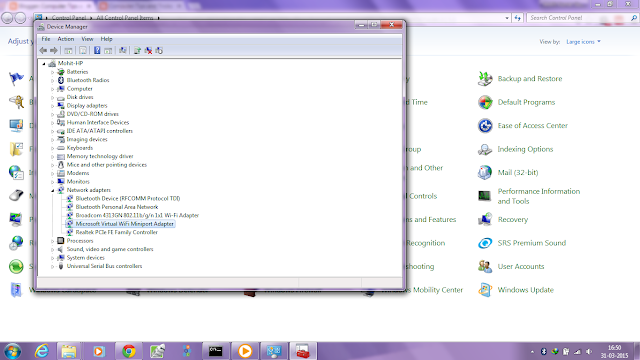
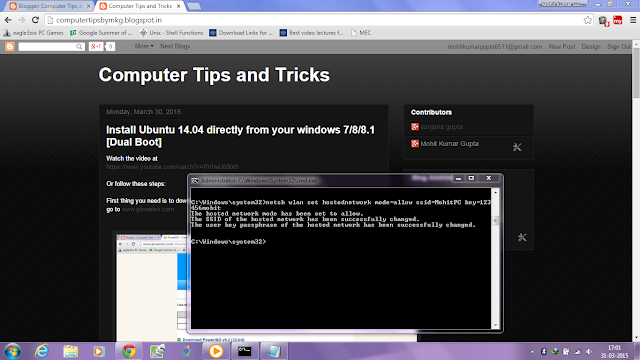
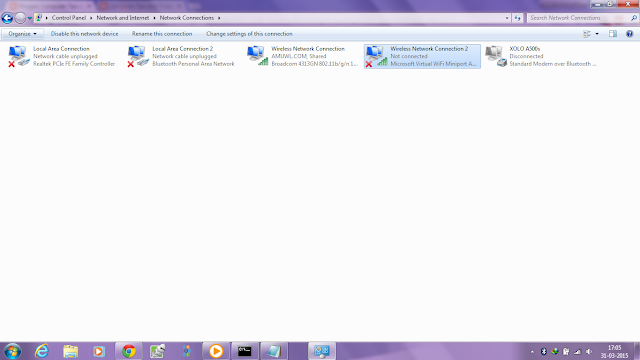
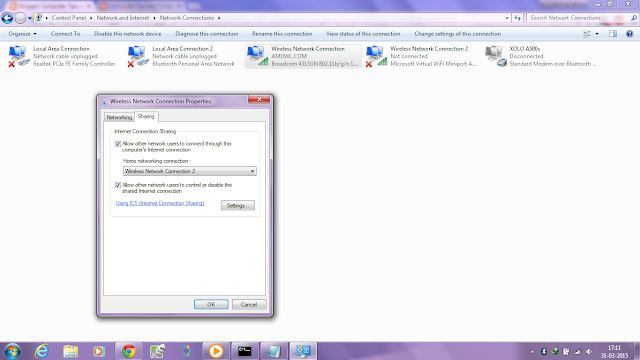
Now in Device Manager Select Network Adapters and Check for Microsoft Virtual WiFi Miniport Adapter
If you have it there, then only you can create hostednetwork using cmd
If you have Microsoft Virtual WiFi Miniport Adapter installed then follow these steps
Click on the start menu and type cmd.
Right Click on cmd and Run As Administrator
Now type the following command:
netsh wlan set hostednetwork mode=allow ssid=name_of_network key=password
Replace name_of_network with name you want to give to your hotspot and password with password for your hotspot network and press ENTER
Now Open your Network and Sharing Center by
Control Panel\All Control Panel Items\Network and Sharing Center
Now , click on change adapter settings
Here firstly note the network provided using Microsoft Virtual WiFi Miniport Adapter
[In my case it is Wireless Network Connection 2]
Now select the network you want to share , right click on it and select "Properties".
Click on the sharing Button, and mark the "Allow other users to connect through this computer's Internet Connection"
In "Home Network Connection" Select the network provided using Microsoft Virtual WiFi Miniport Adapter
[In my case it is Wireless Network Connection 2]
and press Ok
now your Wifi Hotspot would be successfully created.
You can use the following commands to monitor your hotspot network:
1. To start your hostednetwork:
netsh wlan start hostednetwork
2. To stop your hostednetwork:
netsh wlan stop hostednetwork
3. To show your hostednetwork:
netsh wlan show hostednetwork
4. To disallow your hostednetwork:
netsh wlan set hostednetwork mode=disallow
5. To allow your hostednetwork:
netsh wlan set hostednetwork mode=allow
Post a Comment
6 comments
Windows 10 does not has Microsoft Virtual WiFi Miniport Adapter. How to create a wifi hotspot then?
Yes it actually has Microsoft Hosted Network Adapter in place of Microsoft Virtual WiFi Miniport.
Thanks for the reply. Should I follow the same steps to create a Wifi hotspot on Windows 10 using cmd?
Yes follow the same steps.
Finally created Wifi hotspot on Windows 10. Thanks.
Welcome