This is tutorial on how to install / dual boot ubuntu 14.04 and windows 7 without using any bootable media. This Method works with installation of Ubuntu 15.04 alongside windows 7 / windows 8 / windows 8.1 / windows 10. This is the easiest way to install ubuntu 14.04/15.04 over windows windows 7 / windows 8 / windows 8.1 / Windows 10 without using bootable media.
For tutorial on how to create a bootable media refer this link.
You can either watch watch this video on how to install / dual boot ubuntu 14.04/15.04 alongside windows 7 / windows 8 / windows 8.1 / windows 10 or follow the steps given in description after the video.
This video takes an assumption that you have Windows 7 / windows 8 / Windows 8.1 / Windows 10 already on your system.
Follow the same way to install Ubuntu 12.04/13.04/15.04 alongside alonside Windows 7/8/8.1
Follow these steps:
First Let Me tell you the advantages of Installing this way:
1. You can Even go through your drive on which Ubuntu is installed through Windows.
2. You can Easily Uninstall it just from Program and Features.
3. You can Even install it on a partially filled drive.
4. You don't even need a bootable media.
First thing you need is to download PowerISO
go to www.poweriso.com
Download and install it.
Now Download Ubuntu from
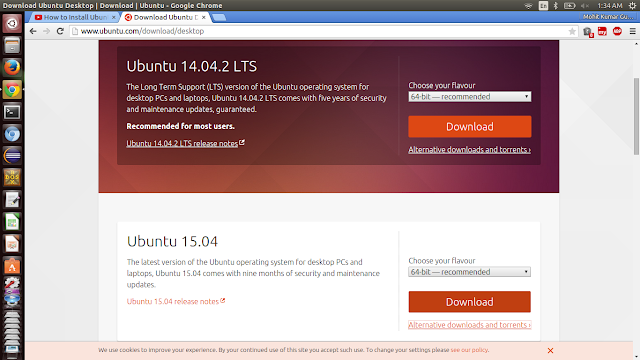
Open the downloaded ISO file using PowerISO
run the executable file wubi.exe
by extracting all file to a temporary folder
An Ubuntu Installer window will open like this , Select the drive into which you want to install ubuntu.
Enter the Username and password for the new user & click the Install Button.
A screen like follows will appear.
Now this screen will appear. Select Reboot Now and click on finish.
Now the installation of boot loader and ubunu will start.
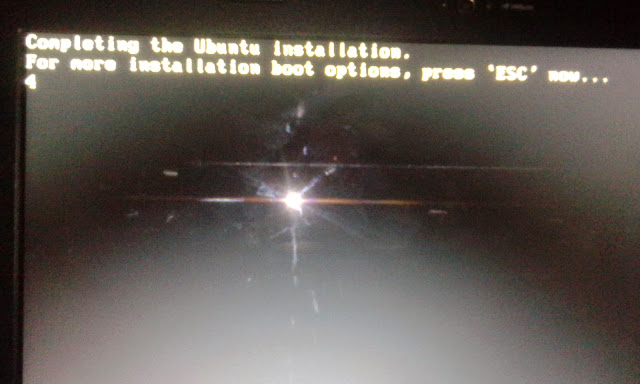
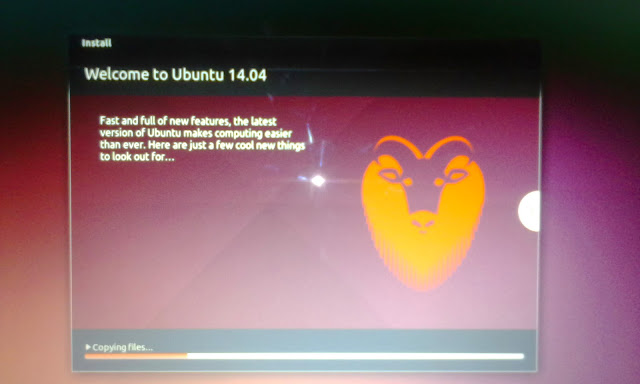
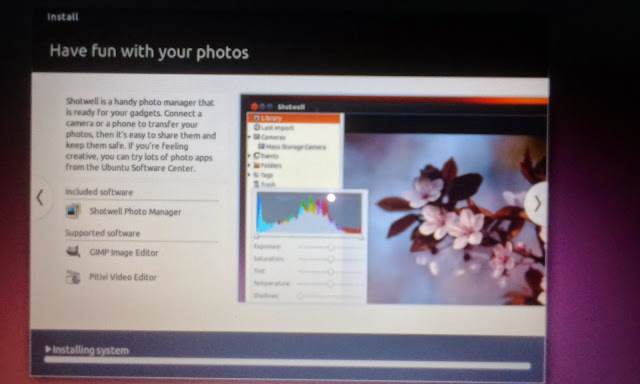
Now as the installation is completed your system will reboot and a screen like this will appear indicating You have installed Ubuntu on your System.
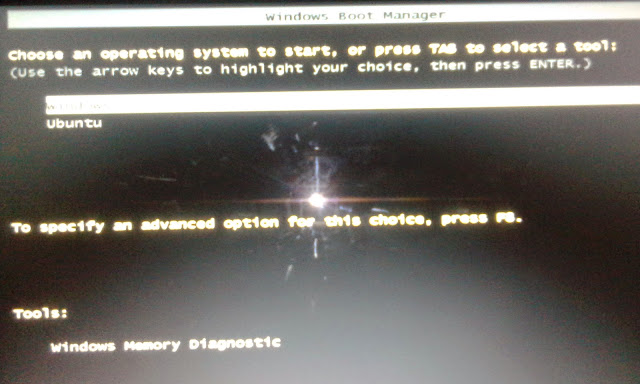
Post a Comment
4 comments
Is this a new method of Installing Ubuntu alongside Windows?
No it is the old Wubi method of creating a Windows Ubuntu dual boot.
It is really an easy method. Finally successfully created a dual boot of Windows 10 and Ubuntu 15.04.
Thanks.